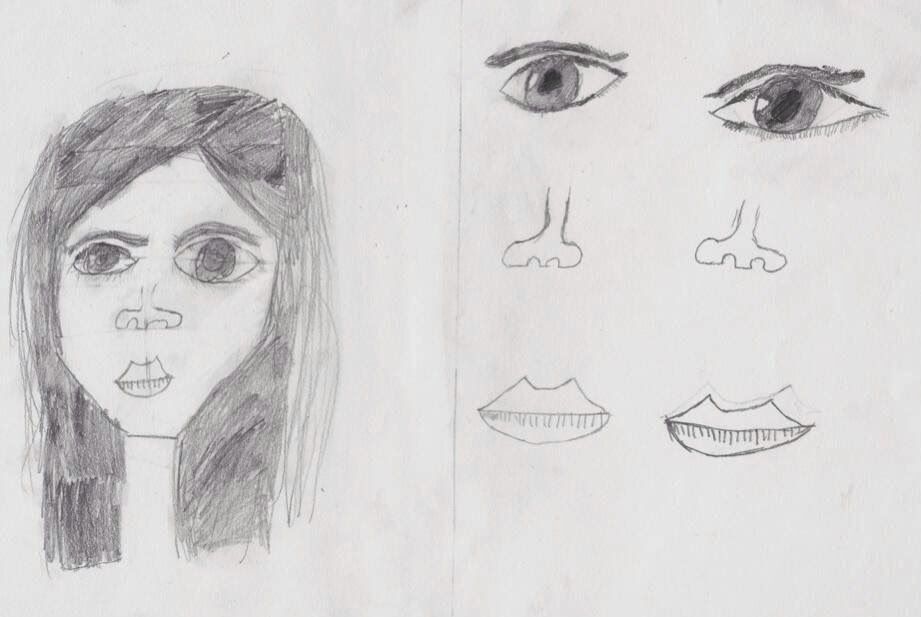Whether it is a detailed newsletter each week or regular updates on Twitter and Facebook, letting your parents' know what is going on in schools is essential in our modern world.
As parents we tend to ask our children what they've done at school when they get home - classic answer "I don't know, I can't remember" So how do we help parents get their children talking at home about their learning?
Getting the children talking about something they've done in school can help them further understand a concept or to tackle any misconceptions that they've got around a certain subject.
Our world is now a place of instant sharing, instant messaging and instant answers. We log onto Facebook to find out what our friends are up to, log into Twitter to read the latest news, and use search engines to find out the answer to questions.
So what do we currently use in school?
Facebook Pages and Twitter feeds have been a real hit with the parents in our school. Teachers are taking photographs of children's work, sharing things that are happening in school and posting links to interesting articles.
We have found that the parents are commenting on the photographs and are seeing throughout the day what their children are learning in school. We've found that the parent's have a way to start a conversation with their children by showing them a picture of their work or work that is going on in the classroom. Parents are free to comment on pictures and information - it helps to sell your school as well, free advertising!
Experts from around the world.
Using Twitter we've been able to share with the world. We've shared work, thoughts and ideas with experts from theatres, museums and various places we've visited.
 |
| David Lawrence: Principle Conductor for The Young Voices Choir |
Sharing your learning online allows children and parents to get in touch with experts and maybe even tap into some of their expertise. A real purpose for using technology.
You can read about Children as Publishers rather than Consumers here.
Using Facebook to share information instantly, during lessons has been a great way to record a learning journey for the children, teachers and parents.
It gives a central place for the children to see their work, gives access to photographs for teachers quickly and allows parents to see what their child has been learning that day. A conversation, either online, or in the real world has begun.
Your audience is already there. Most, if not ALL your parents will have a FaceBook or Twitter account, why not tap into that communication source? We're starting to find more parents are reading our weekly news letter on Facebook or Twitter than on our school website.
E-Saftey
We have carefully thought about the risks of sharing information online and have produced a social media policy (part of the e-safety policy) and completed a risk assessment around the use of the social technology. We will never share a face, a name, or personal information online, just like we wouldn't on our school website.
Sharing a photograph of a piece of work is enough to get the children talking at home and keep parents informed as to what they are learning in school.
Keeping Stakeholders Informed: What else do we do?
Keeping parents up to date with what is going on in school is essential, I cannot stress this enough. Parents are busy, children are busy, if you want a parent to know something, a termly news letter is not enough anymore. Schools are incredibly busy places.
Text and Email - Send messages directly to them (avoid the school bag!)
Most schools utilise email and texting services now, we use http://www.teachers2parents.co.uk/ A great way to get a quick, short message to parents.
School iOS and Android App - News Letters on the go
Pear Tree School App - Download
How many schools use a simple app to help parents and children keep in touch with things going on at school? We decided to invest in a simple RSS Feed based app for our school.
I used on online WYSIWYG system from http://ibuildapp.com/
It is relatively easy to set up and if you pay for a business account (around £170/year) they will even submit it to Android Market and The App Store for you. You will need an Apple and Google Developer account to do this though - £15 for Google, and £60 for the Apple account.
I have designed our school app to just 'retrieve' the news letters from our school website via RSS feeds. Using this model I can publish each class news letter, each week, and it will automatically be available via the school app. We have links to our Twitter Feed, embedded maps and links to some videos to help showcase the work in our school.
School Website - Everybody has one, right?
Our School Website has been a labour of love for me. I built the whole site using iWeb and will continually add more and more each week. Have a look - here
It is a great way to showcase your school and I'm always surprised when I visit some school websites to find them with outdated news, dead links and very little information.
Schools spend thousands and thousands buying into a pre-built website and then never update it. Why?
It is, more often than not, the first port of call for parents and visitors when finding information out about your school. Parents use our website for newsletters, photographs, our calendar and accessing essential school documents.
Ofsted will look at your school website, they will start to make judgements about your school using the information you provide. Make it easy to use, and a clear representation of the things that happen in your school. We put a link on there for the lead inspector to follow to access key information.
There are loads of links out there detailing what should and shouldn't be on school websites, but ultimately - get it updated and showcase the amazing work that goes on in your school.
Getting it right for your school.
Whatever method you choose, make sure you are consistent with what you do. Sharing information and work has proved very successful at our school. Parents feel as though they know what is going on in each classroom and information is always readily available.
We have some classes sharing more than others via FaceBook and Twitter, but it is beginning to be used more and more throughout the school. People are beginning to see the advantages it has.
So choose carefully, evaluate what you have done - what worked and what didn't and ask parents for feedback.
Webinar - Pause, Rewind My Teacher: A Flipped Learning Approach
I presented a Webinar on Flipped learning a few weeks ago that is still available to watch online.
I'd like to thank ITS Learning for allowing me to share my research with the world.
You can watch it again on YouTube - here
It was a great experience and I'm hoping to do some more workshops in the future. If you are interested in me coming to your school to present my work on flipped learning please get in touch videosformyclassroom1@gmail.com
Follow me on Twitter @chriswaterworth